首先你需要开启小米路由SSH权限,并且安装WinSCP(百度下载:http://dlsw.baidu.com/sw-search-sp/soft/3b/15150/winscp553setup.1398135314.exe)和Xshell(百度下载:http://dlsw.baidu.com/sw-search-sp/soft/7b/15201/xshell_4.0.0131.1397032097.exe)
安装OpenWrt软件包的方法
1. 打开WinSCP连接到小米路由,修改/etc/opkg.conf文件,改后如下图
OpenWrt官方软件源的网址为:http://downloads.openwrt.org/
2、 更新软件列表。键入opkg update回车。
3、安装库文件。键入
opkg install http://downloads.openwrt.org/attitude_adjustment/12.09/brcm47xx/generic/packages/libc_0.9.33.2-1_brcm47xx.ipk
4. 安装内核文件。键入
opkg install http://downloads.openwrt.org/attitude_adjustment/12.09/brcm47xx/generic/packages/kernel_3.3.8-1-f57f4e4b03f8756fe7965db2671c97f6_brcm47xx.ipk
接下来可以安装自己需要的软件包了,上面以稳定版为例,如要安装trunk版,则需要更新libc及kernel。
暂无评论,期待你的妙语连珠
预约成功!,
到时你将收到我们的短信提醒。
2202点赞
2523文章
渝ICP备20008086号-17 渝公网安备50010702505138号
ejdz2023#163.com(#替换为@) QQ:2368208271
小米万兆路由器OpenWrt安装指南
首先你需要开启小米路由SSH权限,并且安装WinSCP(百度下载:http://dlsw.baidu.com/sw-search-sp/soft/3b/15150/winscp553setup.1398135314.exe)和Xshell(百度下载:http://dlsw.baidu.com/sw-search-sp/soft/7b/15201/xshell_4.0.0131.1397032097.exe)
安装OpenWrt软件包的方法
1. 打开WinSCP连接到小米路由,修改/etc/opkg.conf文件,改后如下图
OpenWrt官方软件源的网址为:http://downloads.openwrt.org/
2、 更新软件列表。键入opkg update回车。
3、安装库文件。键入
opkg install http://downloads.openwrt.org/attitude_adjustment/12.09/brcm47xx/generic/packages/libc_0.9.33.2-1_brcm47xx.ipk
4. 安装内核文件。键入
opkg install http://downloads.openwrt.org/attitude_adjustment/12.09/brcm47xx/generic/packages/kernel_3.3.8-1-f57f4e4b03f8756fe7965db2671c97f6_brcm47xx.ipk
接下来可以安装自己需要的软件包了,上面以稳定版为例,如要安装trunk版,则需要更新libc及kernel。
本文统计
本文标签
评论(0)
暂无评论,期待你的妙语连珠
预约成功!,
到时你将收到我们的短信提醒。
猜你喜欢
-
修改wifi密码的正确步骤
2023-12-31 10:47
路由器
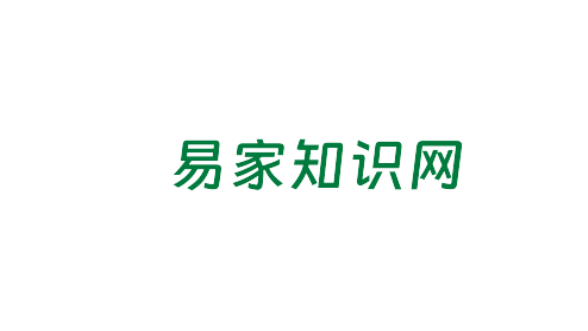
-
路由器安装正确步骤
2023-12-30 12:43
路由器
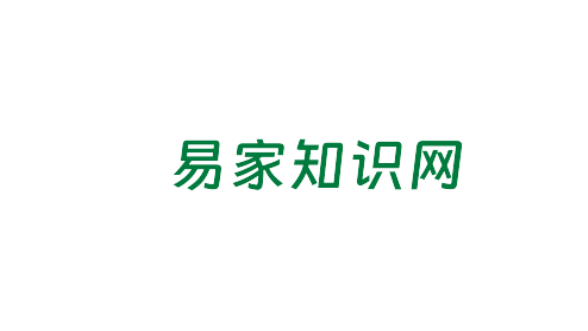
-
路由器上显示光信号红灯原因
2023-12-30 11:38
路由器
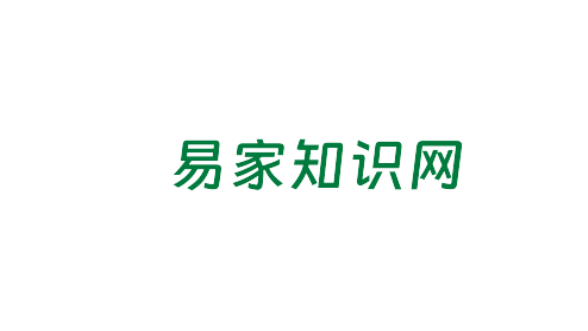
-
WiFi已经连接但无法访问网络是什么原因
2023-12-28 14:40
路由器
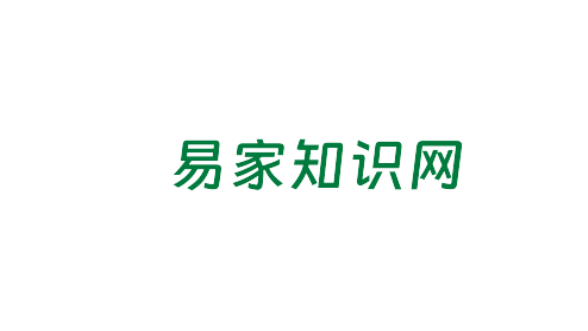
-
两个路由器可以共用一个宽带吗
2023-11-28 10:31
路由器
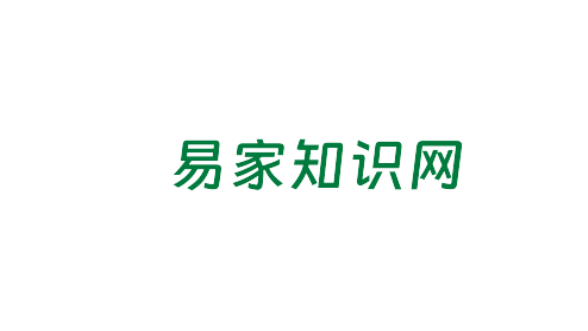
加载更多2202
|点赞
2523
文章
最新发布